Frequently Asked Questions
Mobile App FAQs
How do I get started?
When you first open the App, begin by adding a lake (see How do I add a lake?). You may add up to four lakes in your free account. By subscribing you can add up to 10 lakes and access high-definition satellite imagery and receive notifications of updates for your lakes (see What features are included in a premium subscription?).
How do I view information for different lakes?
To view information for different lakes, swipe left and right on the home screen. Tap the list icon on the bottom right of the home screen to view a summary list of your lakes.
How do I view a list of my lakes?
To view a list of your lakes, tap on the list icon on the bottom right corner of the home screen.
How do I add a lake?
Adding an existing lake:
On the landing screen, tap on the list icon in the bottom right hand corner. This will open the You Lakes screen where a list of your lakes is displayed. Then tap the plus (+) icon in the bottom right hand corner. This will open the Add a Lake screen. You must allow the app to access your location before you can add a lake (see How do I enable location services?). The App will use your location to fetch nearby lakes that are already in the database. Using your fingers, zoom in and out and move the map to the lake you would like to add. Existing lakes will appear as pins on the map. If you don’t see any pins, tap “Refresh Map” to check if any have already been added in the area. To add an existing lake, tap on the pin and then tap “Add This Lake”. The lake will then be added to your list. If you already know the name of the lake, you can search for it by tapping on the magnification glass icon.
Adding a new lake:
If you would like to add a lake that does not already have a pin on it, select “Add New Lake”. Then, on the map zoom in and tap near the centre of the waterbody you would like to add. The App will try to add the new waterbody. You may receive an error message if the lake is too large or small, or if it could not be added. If you get a message which says the lake already exists, select “Refresh Map” and then add the lake by selecting the pin first.
How do I remove a lake?
To remove a lake, go to the list view. Then swipe left on the lake you want to remove and tap delete.
How do I enable location services?
Apple devices:
Go to Setting, Privacy, Location Services and select “While using the app”.
Devices running Android:
Go to Setting, Location, App permissions, and select”Allow only while using the app”.
I got an error message trying to add a lake. Why can’t I add my lake?
There are several reasons why you may not be able to add a lake. The lake may be too small, or too large. By default, lagoons and estuaries affected by tides may not be added. Lakes connected to rivers and canals may also cause problems due to their irregular shapes. It may also be that you selected land, or that the waterbody does not exist in the Open Street Map database.
How do I update the information?
The App will update by itself or every time you open it. To update pull down on the home screen. To force an update, close and then re-open the App (see also How frequently is the information updated?).
What features are included in a premium subscription?
By subscribing you will have access to the following premium features:
- Access the latest high-definition satellite imagery for you lakes including maps to enhance monitoring cyanobacteria and algal blooms, aquatic weeds and vegetation, and water colour;
- Receive cyanobacteria risk level alerts and updates from satellite in your notifications centre;
- Unlock adding an unlimited number of waterbodies;
- Additional premium features that may be released in future.
What satellite imagery is available when I subscribe?
The following satellite imagery is available with a 10 m pixel size (spatial resolution):
- Chlorophyll-a – the chlorophyll-a concentration between 1 and 1000 ug/L – used for monitoring cyanobacteria and algal blooms;
- True Colour – a representation of the water colour as seen by the human eye – used for monitoring water transparency, water colour and blooms;
- Bloom index – (blue-green color map showing blooms in bright red) – used for monitoring cyanobacteria or algal blooms;
- Enhanced Vegetation Index – shows vegetation in bright green – used for monitoring cyanobacteria surface scum, floating aquatic weeds and vegetation;
- Normalised Difference Vegetation Index (NDVI) – blue-red color map showing vegetation in bright red used for monitoring cyanobacteria surface scum, floating aquatic weeds and vegetation.
What notifications are available when I subscribe?
After subscribing you can turn on notifications for the following events:
- high or very high risk events – receive notifications for high or very high cyanobacteria blooms;
- medium risk events – receive notifications for medium risk cyanobacteria blooms;
- all updates – receive notifications of all updates.
How many lakes can I add when I subscribe?
You can add an unlimited number of lakes when you subscribe.
How do I turn on notifications?
To turn on notifications, tap the settings icon on the top right corner of the home screen. Then turn on notifications for the events of your choice by using the slider.
How do I cancel my subscription?
You can manage your subscription or turn off auto-renewal at any time from your Apple or Google account. Cancellation of the active subscription period is not allowed.
I am not happy with my purchase, can I get a refund?
Subscriptions are non-refundable for the current period. You can turn off auto-renewal to cancel the next subscription period.
How do I log in using my organisational account?
From the home screen, tap on the settings icon on the top right corner. Then tap “Log in here” under “Already have an account for your organisation?”. Enter your organisation’s credentials and tap log in. After you have logged in you will have access to Premium features.
Technical Information / Other Questions
Summary of recreational guideline values for microcystin toxins (cyanobacterial blooms)
World Health Organisation (2021)
- Vigilance level: 3 ug/L chlorophyll-a or 1 mm3/mL cyanobacterial biovolume (Microcystin ~ 1.2 ug/L)
- Alert Level 1: 12 ug/L chlorophyll-a or 3 mm3/L biovolume (Microcystin ~ 4.8 ug/L)
- Alert Level 2: 24 ug/L chlorophyll-a or 8 mm3/L biovolume (Microcystin ~ 10 ug/L)
Australian National Health and Medical Research Council (2008)
- Green Surveillance Level: 0.04 mm3/L biovolume or 500 cells/mL Microcystis (Chlorophyll-a ~ 0.25 ug/L)*
- Amber Alert Mode: 0.4 mm3/L biovolume or or 5 000 cells/mL Microcystis (Chlorophyll-a 2.5 ug/L)*
- Red Action Mode: 4 mm3/L biovolume or 50 000 cells/mL Microcystis (Chlorophyll-a ~ 25 ug/L, Microcystin ~ 10 ug/L)*
Californian Water Board Authority (2023)
- Caution (Tier 1): Total Microcystins < 0.8 ug/L or < 4000 cells/mL toxin producers (Chlorophyll-a ~ 2 ug/L)
- Warning (Tier 2): Total Microcystins > 6 ug/L (Chlorophyll-a ~ 15 ug/L)*
- Danger (Tier 3): Total Microcystins > 20 ug/L (Chlorophyll-a ~ 50 ug/L)*
United States Environmental Protection Agency (2019)
- Recreational guideline value: Microcystin >= 8 ug/L (Chlorophyll-a ~ 20 ug/L)*
* 1 ug/L chlorophyll-a ~ 0.4 ug/L microcystins ~ 2000 cells/mL
Links to guidelines
- World Health Organisation, “Guidelines on recreational water quality. Volume 1: coastal and fresh waters,” WHO, Geneva, Switzerland, 2021.
- National Health and Medical Research Council, “Guidelines for managing risks in recreational water,” NHMRC, Canberra, Australia, 2008.
- California Water Boards. (2023, July 24) Trigger Levels for human and Animal Health. Excerpts from the California Guidance for Cyanobacteria HABs in Recreational Inland Waters Available: https://mywaterquality.ca.gov/habs/resources/habs_response.html.
- United States Environmental Protection Agency, “Recommended Human Health Recreational Ambient Water Quality Criteria or Swimming Advisories for Microcystins and Cylindrospermopsin,” USEPA, Rep. 822-R-19-001, 2019.
How is the cyanobacteria risk level determined?
The cyanobacteria risk level is calculated based on the most recent World Health Organisations (2021) guidelines for recreational water (see above). The risk level is calculated using the median (50th percentile) value of chlorophyll-a for pixels identified as cyanobacteria. In addition, coverage by cyanobacterial blooms must be at least 10% of the area for larger lakes, and 50% of the area for small lakes. The median chlorophyll-a value may not correspond to the cyanobacteria risk level. For example, a cyanobacterial bloom covers 50% of the area of the waterbody with a median chlorophyll-a value of 20 ug/l, the waterbody will be classified as a medium risk level. However, the remainder of the lake may have a much lower chlorophyll-a value, so the median value for chlorophyll-a may be 10 ug/L. Subscribers can view the latest satellite imagery to observe high risk areas. The risk classes defined below are based on the WHO guidelines published in 2021.
What does the cyanobacteria risk level mean?
The application provides four risk levels to human health from cyanobacteria blooms based on World Health Organization guidelines.
Low risk
No cyanobacteria have been detected in the water. There is a low risk of adverse health effects from cyanobacteria. But since cyanobacteria can exist below the detection limit of the satellite, it does not guarantee that cyanobacteria are not present. Most recreational activities will be safe, provided additional water quality information is first consulted and that any warnings issued by government or local authorities are followed. Routine sampling on the ground should still be performed to determine if cyanobacteria are present.
Medium risk
Cyanobacteria are present in the water, but at medium concentration levels, which means there is a small risk of adverse health effects from cyanobacteria. High risk individuals should avoid all recreational activities. The water should be observed carefully for any areas of high concentrations that may form as a result of wind. Most recreational activities will be safe for uncompromised persons, although full contact recreational activities should be avoided (e.g. swimming). Again, additional water quality information should first be consulted and any warnings issued by government or local authorities must be followed.
High risk
Cyanobacteria are present in the water at high concentration levels. There is a chance you may experience adverse health effects from cyanobacteria. It is recommended that all recreational activities be suspended until water conditions improve. The map should be consulted to determined which areas are affected, and to determine whether recreational activities can be continued in mild or low risk areas (note the may may not be current). Depending on the prevailing wind, dangerously high concentrations of cyanobacteria can form within minutes to hours. Therefore the water should be carefully monitored.
Very high risk
Cyanobacteria are present in the water at very high concentration levels. There is an increased probability you may experience adverse health effects from cyanobacteria. All recreational activities should be suspended until water conditions improve. By consulting the map, areas of moderate and high risk can be avoided, in which case recreational activities can be continued in medium or low risk areas. Cyanobacteria scums are most likely present and these can contain dangerously high concentrations of cyanotoxins which may cause poisoning of animals, and adverse symptoms for recreational users.
What risk does cyanobacteria pose to human health?
Cyanobacteria, also called blue-green algae, produce various toxic compounds that are as poisonous as cobra venom. These “cyanotoxins” may be present when cyanobacteria occur at high or low concentrations in the water, but are most dangerous when cyanobacteria accumulate as scum on the water surface. Many wild and domestic animals have died as a result of drinking water from a dam or river containing cyanotoxins. In humans, there are also many documented cases of human deaths resulting from cyanobacteria poisoning around the world, although these are quite rare. This is because people do not generally drink water containing untreated or raw algae. However, humans often come into contact with cyanobacteria through partial or full body contact with water. In such cases water may be swallowed and various symptoms of exposure to compounds causing rashes, nausea and vomiting and sometimes symptoms associated with cyanotoxin poisoning may occur. Cyanotoxins may still be present in drinking water even after conventional treatment. This is because conventional water treatment does not remove cyanotoxins. If concentrations of cyanotoxins are high, this may be deadly, and result in acute poisonings of humans. At low concentrations some symptoms may be present only, however long-term exposure can lead to cancer (mainly of the liver), or neurodegenerative diseases (such as Amyotrophic lateral sclerosis or ALS). Cyanotoxins have been shown to cause ALS in cases where fruit bats that were eaten after they had ingested cyanobacteria toxins in their food source. Cyanotoxins can also accumulate in crops (fruit, vegetables, etc.) that have been irrigated with water containing cyanobacteria and may cause adverse health effects (although this is difficult to detect). Thus cyanobacteria pose a high risk to human health by causing acute poisonings, various adverse short-term symptoms and long-term health effects.
How are the recreational advisories determined?
Recreational advisories are provided for partial and full contact water sports. Partial-contact includes activities such as fishing, dog-walking or canoeing. Full-contact includes activities such as swimming, skiing or diving. Full-contact recreational activities are not recommended for values above Alert Level 2 (chlorophyll-a > 24 ug/L or Microcystins > 10 ug/L), e.g. high cyanobacteria risk levels. Partial-contact activities are not recommended at very high risk levels where there is possibility of scum formation that may endanger dogs and other animals. Advisories are derived using median (50th percentile) values and there may be areas that are suitable for recreational activities. By subscribing you can view the latest satellite imagery to help you locate areas that may be suitable. Always follow warnings issued by your local authority.
How is the chlorophyll-a concentration determined?
The chlorophyll-a value displayed on the centre of the home screen is the median (50th percentile) chlorophyll-a value determined for the entire waterbody from satellite remote sensing. Chlorophyll-a is the best proxy for cyanobacteria and algal biomass or density. A chl-a value between 1 and 10 ug/L means that the water will be mostly clear. A chl-a value between 10 and 20 ug/L means that the water will be slightly green or brown in colour. A chl-a value between 20 and 50 ug/L means that the water will be green or brown and turbid. A chl-a value larger than 50 ug/L means the water will be opaque as a result of a cyanobacteria or algal bloom. Subscribers can view the latest chlorophyll-a maps from satellite imagery.
How is the pollution level determined?
The nutrient pollution levels correspond directly to the OECD trophic status classes for freshwaters. The pollution level is calculated using the median (50th percentile) value of chlorophyll-a for the waterbody. Subscribers can view the latest satellite imagery maps for chlorophyll-a.

How is the cyanobacteria cell count determined?
The cyanobacteria cell counts are derived from the median (50th percentile) chlorophyll-a concentration from pixels identified as cyanobacteria. The conversion from chlorophyll-a to cells follows the World Health Organisation recommended conversion of 1 ug/l chl-a to 2 000 cell/ml (WHO, 2003).
How is the microcystin toxin concentration determined?
The microcystin toxin concentration is derived from the median (50th percentile) concentration of chlorophyll-a from pixels identified as cyanobacteria. The conversion from chlorophyll-a to microcystin follows the World Health Organisation recommended conversion of 0.4 ug/L microcystin per ug/L of chlorophyll-a (WHO, 2003).
What does all the other statistical information mean?
- Potential microcystin toxin – the potential concentration of microcystin toxin based on a simple conversion from chlorophyll-a (assumes that microcystin producing species are present)
- Average cyanobacteria cell count – the average count of cyanobacteria cells derived using a conversion from chlorophyll-a for cyanobacteria
- Cyanobacteria coverage – the area of the waterbody in percent dominated by cyanobacterial blooms
- Cyanobacteria scum coverage – the area of the waterbody in percent affected where cyanobacterial chlorophyll-a concentration exceeds 100 ug/L
- Average cyanobacteria chl-a – the median (50th percentile) of chlorophyll-a concentration for pixels identified as cyanobacteria
- Average algae chl-a – the median (50th percentile) of chlorophyll-a for pixels identified as algae (non cyanobacteria)
- Vegetation coverage – the area of the waterbody in percent covered by floating vegetation
How do forecasts work?
After you subscribe to premium, you will notice forecasts will become available. Forecasts are produced by processing historical data, and using current data. Forecasts will be available for the current day, 3-days, 7-days and 10-days ahead. Forecasts for high-risk blooms are up to 80% accurate 1-week in advance, but only 70% accurate 2-weeks in advance.
Forecasts will become more accurate over time as more data are processed for your lakes. Therefore, it may take up to 3 weeks for forecasts to become available for your lakes, depending on the length of processing queues. Initial forecasts will revert to the current value. If you add and remove many lakes, forecasts will be delayed as each lake you add is added to the processing queue. To prevent abuse from users adding and removing large numbers of lakes, historical data will not immediately be processed once you add a new lake. Forecasts may revert to a moving average during 7-day free trials for newly added lakes.
How frequently is the information updated?
Depending on your location, the information is updated 5 to 6 days per week, however cloud, ice or snow cover may result in fewer updates.
Why has the information not been updated recently?
If the information has not been updated within the last week it almost certainly due to cloud, ice or snow covering your lake.
How do I know if the water is safe to use?
Knowing if water is safe to use is determined by many different variables. This Application provides information ONLY related to cyanobacteria and algal blooms. It does not provide any information related to other important water quality indicators such as microbiological organisms (other bacteria and viruses), heavy metals, pathogens and diseases, inorganic and organic chemicals, or other contaminants. Therefore, the recreational recommendations provided by the App are NOT comprehensive. The information provided in the App MUST be used in conjunction with other available information before determining if the water is safe to use. Always follow warnings issued by your local authorities.
What is the source of the information?
The information provided via the Application is derived exclusively from satellite imagery. We use multiple sources of satellite data from the EU Copernicus Program and NASA.
The information does not seem to agree with what I can observe, why?
In cases where the information does not seem to correspond with your own measurements, first check the date that the information was updated. There may have been a change in conditions since the satellite last past overhead. There can be many other reasons: a difference in time, a difference in place, or a difference in how you took your measurements.
How often are the satellite images updated?
The high definition satellite imagery is updated between 2 and 3 times per week, depending on your location, as well as cloud, ice and snow cover.
Why is the satellite imagery blanked out?
The satellite imagery may occasionally be blacked or whited out. This is caused by cloud cover or coverage gaps. If this problem occurs, it will resolve itself after a cloud-free image of your lake is acquired, which may take a few days or longer, depending on your location and the time of year.
Why isn’t the satellite imagery loading?
The satellite imagery is downloaded from the internet in real-time. The speed it will render will depend on the speed of your internet connection. A slow connection may load imagery very slowly or not appear to load imagery at all.
Why is the resolution of the satellite imagery worse than Google Maps?
The satellite imagery from Google is ultra-high resolution imagery and is not current. We provide the latest imagery at a slightly lower spatial resolution than Google. The lower-resolution imagery provided through the App generates value-added products (such as chlorophyll-a) with higher accuracy than ultra-high resolution imagery, reducing errors.